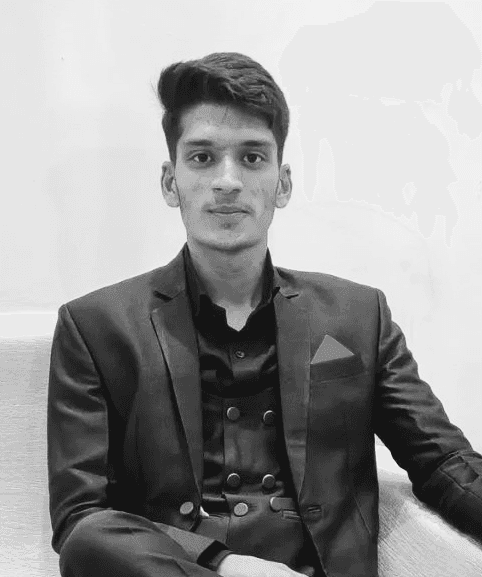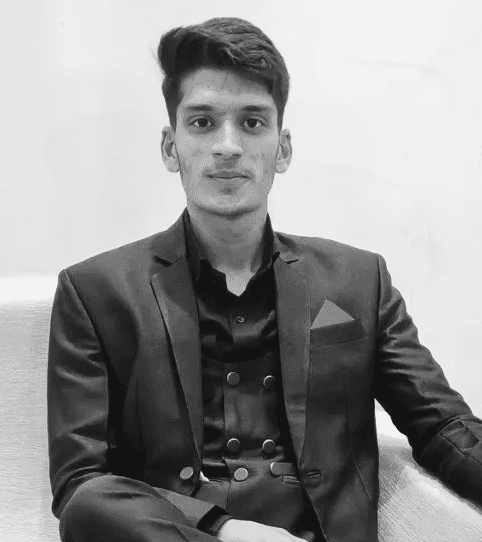Aug 8, 2024
3min read
Tips for Optimizing ERPNext Systems for Maximum Efficiency
Optimizing ERPNext can significantly improve your system's performance and streamline daily operations. Below are some tips to get the most out of your ERPNext installation:
Server Optimization:
Ensure your server hardware meets ERPNext’s recommended requirements. Upgrade your server’s memory and processor to handle larger data loads effectively.Database Management:
Regularly clean up old records and optimize your database using built-in tools to reduce bloat and improve query performance.Use Caching and Indexing:
Enable caching mechanisms for faster data retrieval and use indexing for frequently queried fields in your ERPNext system.Automate Workflows:
Automate repetitive tasks such as invoicing, stock updates, and employee attendance to reduce manual intervention and save time.Regular Updates:
Keep ERPNext updated with the latest patches and versions to ensure security, bug fixes, and performance improvements.User Training:
Properly train employees on best practices for using the system, which will lead to better data entry accuracy and fewer mistakes.